Let's discuss on the VMware Cloud Offerings one by one that provides the customer with Hybrid Capabilities and enable the fastest path to cloud without the need for refactoring or replatforming their applications.
VMware Cloud comprises of all the VMware SDDC components like vSphere, VSAN and NSX. This is a replica to components in the VMware Cloud Foundation which is a Private Cloud Offering from VMware. This enables customer to re-use their existing skills to manage the infrastructure on hyperscaler at the same time enjoy the cloud economics. The service offers VMware Enterprise Software Defined Datacenter solution deployed on the bare metal of the respective hyperscaler with the components. Some of the characteristics and features of the solution are as follows:
- On demand and flexible consumption
- Direct Connection with native hyperscaler services
- Global Footprint, reach and availability
- Supports running VMs and Containers on the same platform
- Consistent with on-premises VMware SDDC
VMware Cloud is available on 5 Hyperscaler platforms and they are listed as follows in no specific order:
- VMware Cloud on AWS (VMC on AWS)
- Azure VMware Services (AVS)
- Google Cloud VMware Engine (GCVE)
- Oracle Cloud VMware Services (OCVS)
- Alibaba Cloud VMware Services (ACVS)
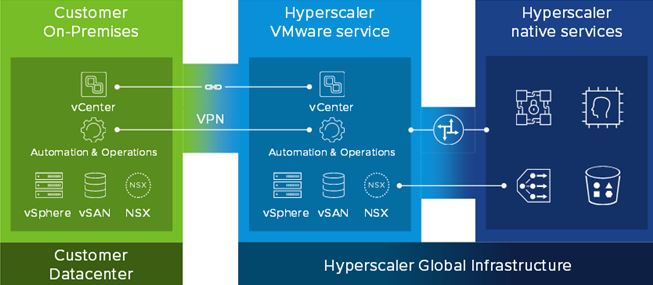
Let’s start with VMware Cloud on AWS:
VMware Cloud on AWS:
VMC on AWS is a jointly engineered solution by VMware and AWS that is delivered, operated, and supported by VMware and hosted on the AWS. The solution is available across the globe in 17 locations and many other locations are in the roadmap to be launched soon. VMware Cloud on AWS service complies with General Data Protection Regulation (GDPR) along with major compliance certifications that include SOC 1/2/3, HIPAA BAA, ISO 27001/17/18. Currently, the service is offered on 2 BareMetal offerings on cloud i3.metal and i3en.metal. A detailed specification of the BareMetal instance is for your reference mentioned below:
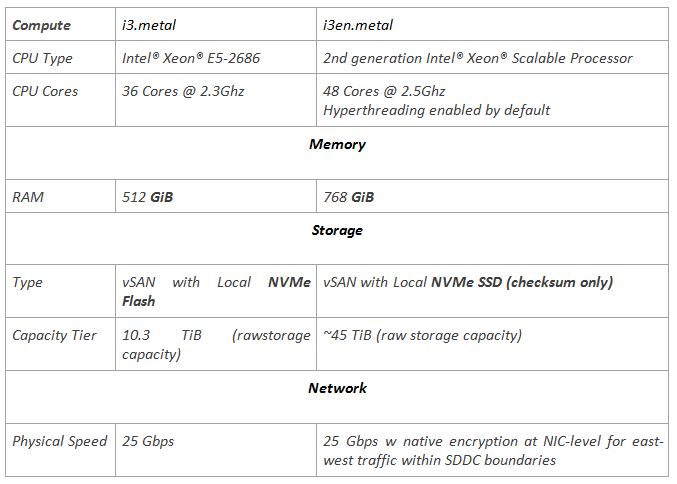
i3.metal nodes can be used for hosting general purpose workloads, virtual desktop infrastructure etc. while i3en.metal is a storage heavy configuration and ideally suited for applications that are storage capacity intensive. A VMC on AWS deployment has a soft limit of 2 SDDC per customer organization where each SDDC can host a maximum of 20 Clusters. Each cluster can have a max of 16 nodes.
The solution can be deployed as a single cluster on a single Availability Zone in AWS and in the region where AWS supports >= 3 Availability Zones, we can have the solution deployed as a Stretched Cluster as well. The service offers a guaranteed SLA of 99.9% on a single Zone deployment and 99.99% for a Stretched Cluster Deployment.
VMware Cloud SDDC Components & Services:
The cloud SDDC can be activated on demand by the customer and once done, the entire stack gets deployed as a part of the workflow. A logical separation of vsan datastore is done here so that all the management components will be deployed as part of the management datastore (restricted for customer access) and the workloads can be put inside the customer datastore made available as part of the cluster. In a SDDC, the first cluster will host the management workloads along with the customer workloads and the rest of the clusters (if deployed) will be managed by it. The networking in the SDDC is provided by NSX-T, where it connects to all the ESXi Hosts abstracts the AWS VPC networks and provides logical segments to the virtual machines running on top of the solution. With NSX, customers can get the benefits of Micro-Segmentation, VPN, Port Mirroring etc. A vCenter is deployed per SDDC to provision and manage the entire clusters deployed within a SDDC.
vCenter deployed on the VMC can be linked with the vCenter on-premises through a Hybrid Linked Mode Configuration using a vCenter Gateway appliance. This Gateway appliance ensures hybrid versions of vCenter to be able to work in a linked mode configuration. Once configured, an administrator logging into the vCenter on-premises will also be able to seamlessly provision and manage the workloads deployed on cloud as well. vCenter Content Library also helps in maintaining standardized contents like OVA Templates, ISO Images, Scripts that can be created centrally and be published, which can then be subscribed by vCenter’s deployed across the datacenter or on the Public Cloud Infrastructures as well.
The connectivity aspect to the VMC on AWS can be done through multiple options:
- Utilize AWS Direct Connect (Both Public or Private VIF) for high bandwidth and low latency connectivity to cloud
- Policy or Route Based L2 VPN over Internet Connectivity
- NSX IPsec VPN over Internet Connectivity
NSX Edge can provide the extension of L2 over the L3 Network to provide a seamless connectivity and migration options to the workloads. VMware HCX is also another option available to extend the L2 Networks on-premise to the cloud.
VMware Cloud on AWS is a solution that is elastic in nature and can scale out or scale in whenever there is a need. This elasticity is provided by a feature called Elastic DRS which is an option that can be set on a per cluster basis as per the requirements. We have options to scale out and scale-in the cluster based on 3 options available:
- Default Storage Scale-Out
- Optimize for Best Performance
- Optimize for Lowest Cost
- Optimize for Rapid Scale-Out
There is also an option available to set the minimum and maximum size of the nodes that can be in the cluster to keep a control on the cost.
Data Protection for Workloads Running on VMC on AWS:
vSphere API for Data Protection (VADP) is now supported for both on-premises and cloud deployments as well. This allows the leading backup vendors to be able to protect the workloads deployed on the AWS Regions. The targets for the backup can either be directly on the S3 Storage or can be to an EC2 backed storage appliance. For this purpose, every SDDC can have an ENI deployed with dedicated 25 Gbps bandwidth to connect with the AWS Services. No Egress and Ingress charges are levied to consume the native AWS Services within the same Availability Zone.
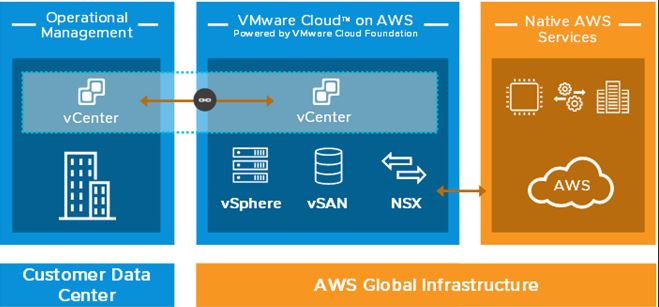
We will see about the options available to rehost the workloads to VMware Cloud as part of my next episode. Till then, stay tuned and stay safe.
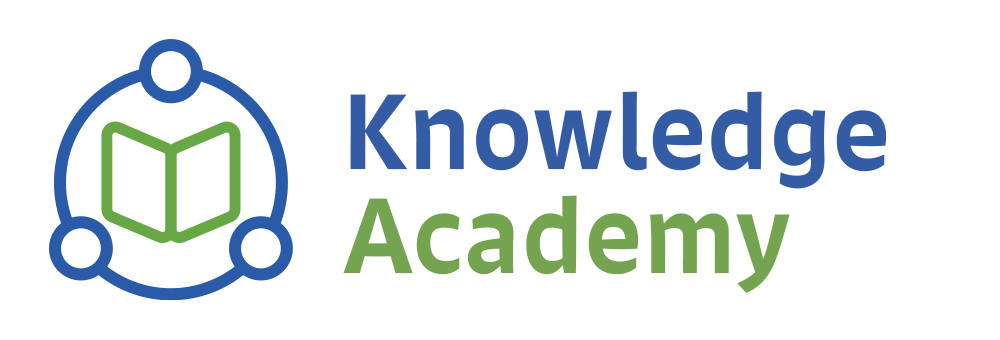
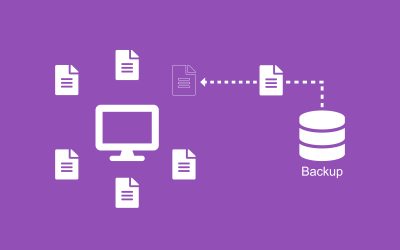

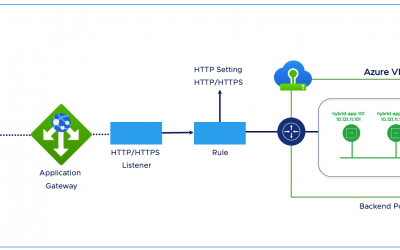

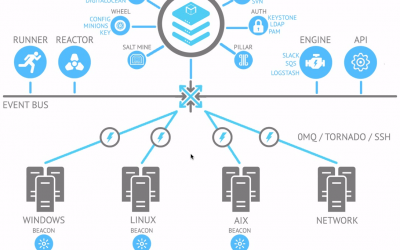

0 Comments