Keeping the infrastructure up to date with the latest software and hardware patches, enabling new features of the solution by running a full-scale upgrade, and keeping your fingers crossed to ensure that you will still be able to restore previous backup copies. Failing this, you will be forced to spend the rest of the weekend reverting the upgrade.How I wished that there could be a tool out there that would simply work where I could just consume the service. Until very recently, this was just wishful thinking. In the last few years, we have seen a rise in the SaaS ( Software as a Service ) offering, and this has brought on new players in the Backup and Recovery market. Be forewarned though, some of them are just legacy Backup and Recovery provider that do a lift and shift to the cloud and label their solution as a SaaS offering. They are essentially cloud washing - rebranding the legacy solution and leveraging the architecture of the cloud. Despite this, there are some vendors out there that are a pure native SaaS solution - these Backup and Recovery solutions are built natively in the cloud leveraging the microservices of Cloud Infrastructure. Why is this important you may ask ?
Software is software, and every vendor has some bells and whistles to do the job. That's exactly the point and I will get to this further down this article. Lets us explore why it makes absolute sense for you to go SaaS for your backup and recovery ( at least for 90% of the organization out there ).

1. Reduce or Eliminate the CAPEX cost for the backup infrastructure
A typical backup and recovery infrastructure in the past would require at least half or even a full rack space in the data center to house these babies. For some, you might need to dedicate a substantial floor space to accommodate the tape library. Compound that with the cost of cooling, electricity, floor space rental, software and hardware license renewal, routine maintenance task and the time spent loading and unloading the tapes on a weekly or a monthly basis - this is not some mere chump change. These are high costs that add up to the yearly IT expenditure that an organization has to budget for and spend to ensure that it can recover from data corruption or data loss scenario.
By moving to a purely SaaS solution, organizations can eliminate or reduce these clunky hardwares and software to a minimum from their data center floor space. This translates to a reduced cost of electricity consumption, cooling and floor space rental. Suppose the SaaS solution that you have chosen provides an ability to tier backup snapshots to an archival storage tier. In that case, the organization will be able to retire its tape libraries and move away from the tape-out solution. This avoids unnecessary trips to the data center for tape replacements by the system admins and further reduces the overall security risk for the organization as it usually hires external contractors to collect and store its backup tapes. Without even considering any other benefits, the decision to move its backup and restore infrastructure to a native SaaS vendor has the potential to reduce IT CAPEX expenditure by up to 50% for an organization.
2. Pay as you grow
Backups need storage for you to store the backup data. To store corporate data for the long term, you will need to purchase tape drives as well. In most cases, a storage appliance for backup is purchased at a huge cost and typically with a 3-year renewal cycle. As such, the System Administrator would initially size the storage appliance for a 3-year growth. As for the tapes, usually, you would purchase 1 month's supply to ensure that you have enough tapes to rotate before you send them away for the long-term storage facilities.
Organizations are paying for the cost of storage that they might use in year 2 and year 3 upfront in year 1. Not also forgetting the capacity that is lost while right-sizing the storage appliance, its root partition for its operating system. Before you can even start writing data to the system, you would have lost about 10% to 15% ( I am being modest here) of its original capacity. As such, customers end up overprovisioning and paying for storage capacity years before they even start using them. It has also been proven that as the storage space is getting consumed, the performance of the storage appliance slowly degrades. The degrading IO performance of the storage appliance ends up becoming a bottleneck ( in most cases before the customer is able to consume the full capacity of the disk space ), and the customer is forced to add an additional disk library to spread the IO load. With a SaaS Backup and Restore solution, the customer pays exactly for the storage that they consume.
Additionally, the cost of storage that they pay for is for the compressed and deduplicated data blocks that are stored in Cloud Storage. Advanced SaaS Backup and Restore solution providers in the market allow the customer to automatically tier the backup data to storage tiers with a lower cost after a certain amount of time. Customers are able to achieve further cost savings and storage optimization. With a SaaS Backup and Restore solution, the customer only pays for the storage they consume without the degradation of performance since these SaaS providers leverage the microservices architecture of the cloud. As such customer experiences consistent performance regardless of the storage space consumed.
3. Time to Value
Perhaps one of the most overlooked factor in deciding whether a customer goes down the hardware path vs SaaS for Backup and Recovery is time to value. In most cases, it gets overlooked as this part is accepted as the time taken to roll out the solution. If a customer outsources the management of the solution to an MSP, it becomes even harder to quantify the value and cost involved for this. The customer does not realize that the cost of deployment is usually factored in the MSP management and maintenance cost. The only time this becomes visible is when the customer engages the vendor to rollout the solution as part of Professional Services implementation.
Legacy hardware vendors charge a premium for the design and implementation of the solution. The customer usually needs to wait for weeks before the infrastructure is shipped to the customer's data center. Getting the design approved, implementing the network security changes and getting the change approved for implementation will take another week or two before any work is even started. With a SaaS solution however, deployment time is cut down to days, if not hours. As there is no hardware or software to manage, the customer just needs to map out the backup policy and add the infrastructure to the respective backup policy.
4. Free up valuable System Admin time from managing the infrastructure
This might seem like a sensitive topic but I insist it is not. Legacy backup solution requires a specific set of skills to manage, maintain and administer the solution. While this has had its benefits in the past, it does not hold water in current times. In fact, it becomes a hindrance factor for the System Admin to learn new skills. A System Admin managing a legacy solution needs to be able to manage both the hardware and software of the solution. Apart from this, they will also need to manage the other aspects of the IT infrastructure in an organization - networking devices, servers, hypervisors, security solutions, and end-points.
A typical IT department is often stretched both in time and resources to manage existing solutions. As such, key improvement projects get pushed out or dropped as they are too busy firefighting to keep the existing legacy infrastructure running. Leveraging new functionalities in the tool would require a maintenance window as they would need to install service packs and firmware updates to the hardware. By moving to a SaaS solution, the time that was spent previously to manage the legacy solution is freed up. They can use this free time to plan out service improvement activities and be proactive in managing the other components of the IT Infrastructure. No downtime, no patches, no software or hardware upgrades. The Saas Backup and Recovery solution just works. Some of the advanced SaaS solution providers provide a dedicated Customer Support Team that works 24 x 7 x 365 to ensure any issues with the solution are addressed promptly. A select few offer Support at zero cost and as a value-add feature to the solution.
5. Service availability, reliability, and immunity to ransomware.
Legacy backup and restore solution providers employ various methodologies to ensure service availability and reliability. Often, these additional options are always an additional add-on at the expense of the customer. A typical solution would be to replicate the backup dataset to another offside location. This could be to another data center hosted by the customer or to another service provider that offers this capability at an additional cost. The customer also needs to bear the cost of the replicated infrastructure. This is the price that they would need to pay for service availability and reliability.
More recently, some of them offer options to copy the backup dataset to the customer's cloud storage. The key here is the customer's cloud storage. Customers would still need to manage the storage and also pay for the cost of storage. In most cases, the dataset is copied in its native format devoid of any compression and deduplication. This bolt-on solution very quickly becomes cumbersome and expensive to manage for the customer. A native SaaS Backup and Recovery solution solves the availability and reliability dilemma in a unique way. Data by default is stored in multiple availability zones within a region.
Additionally, customers have the option to store the backup data in an alternate region as well. Essentially creating multiple copies of the backup dataset automatically via a scheduled policy. In terms of reliability, the SaaS solution itself is hosted on a highly available infrastructure that in some cases offers up to 99.99999% reliability. All this comes natively built into the solution and not as an afterthought.
There are other benefits of going SaaS for Backup and Recovery and each vendor offers some additional product differentiators to their solution that makes them stand out from the other competitor. I will explore some of them further in another article. In my opinion, these 5 points are the key considerations that any customer should consider before making their next purchase for a Backup and Recovery solution. In some rare cases and purely due to the nature of the business that the organization is in, they would need a legacy solution to fulfill their compliance requirement or even to support a legacy software solution is an integral part of their organization. Going SaaS for Backup and Recovery is a no-brainer choice for an organization that has modern workloads.........
Sentil Velaytham, a 20-year IT industry veteran and technical evangelist, known for solving complex business problems and optimizing IT infrastructure. A passionate advocate for Cloud Technology and SaaS, Sentil believes in minimal technical management for maximum output, earning high regard from colleagues and partners for his commitment to team success.
Currently, working as Staff Cloud Solutions Architect at VMWare Australia, Sentil drives customer adoption of VMC on AWS and VMWare's Disaster Recovery and Ransomware Recovery solutions. He is a subject matter expert in Cloud and assists VMWare customers with their Cloud First strategy, leveraging VMWare's cloud vendor-agnostic platform.
Get connected with Sentil:
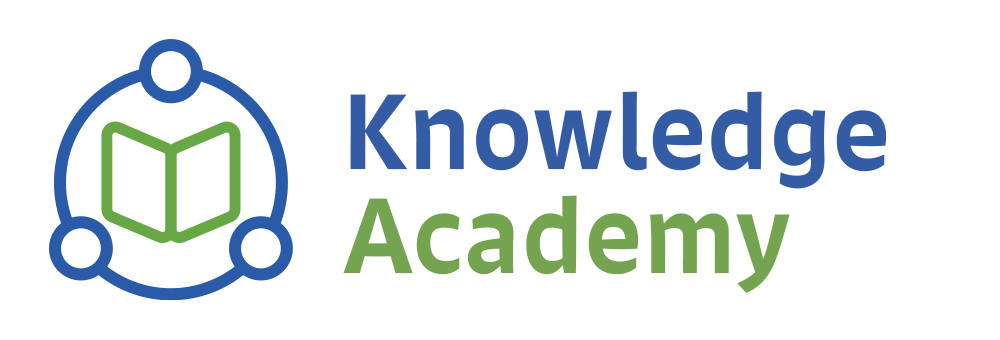
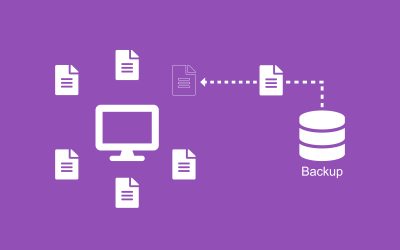
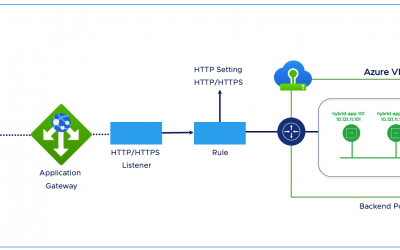

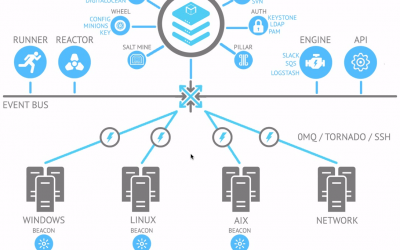

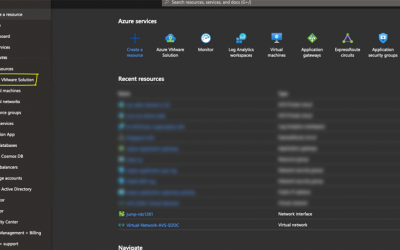
0 Comments